Fotofolio 1.0.2 Released
The Support and Release page moved to : WORDSPOP.COM
And finally, what i’ve said before about a wordpress theme for photographer either any visual works portfolio (graphic designer, drawer, architect, etc) is now released.

Demo and Showcase
Fotofolio Demo
Valdi Hidayat Photo Journey
Submit your site on the comment, to get listed here…
Download
Download Fotofolio
Download PSD Logo
Features
- Easy and simple to use
- Captivating design to display your works
- Automatically resize image for Thumbnail and preview
- Jquery Integrated for Featured Photos and Previews
- Theme Options for easy configure
- Editable homepage slideshow category and numbers Ver. 1.01
- Editable homepage slideshow number Ver. 1.01
Next Relases Features
- Editable Pictures Dimension
- Full Size Preview
- Blogging/News Feature
- Comments Feature
Releases
Version 1.00 April 4th 2009: Initial Release
Version 1.01 April 14th 2009: Fotofolio option page enhancement; added editable homepage slideshow category and numbers, latest additions numbers.
About the Theme: Fotofolio
Fotofolio is a free wordpress template designed for easy creation online portfolio for Visual Workers; Photography, Graphic Design, Manga, Architect, etc. Fotofolio is very simple and easy to use, please read the instalation and usage for details. Fotofolio is created by Pupung Budi Purnama. Fotofolio is released under Creative Common Licence.
Donation
Any donation for this theme is highly appreciated, or a comment should be enough.
Installation
Basically, Fotofolio same with others theme you’ve used before.
1. Unzip the photofolio.zip in your local computer.
2. Upload fotofolio folder into: wp-content/themes/ in your web server.
3. Chmod the scripts folder inside wp-content/themes/fotofolio into world writeable 777. For several webhosting services, chmod 777 is not allowed for security reason and if does, your picture will not shows up. Change it back to 755 the scripts/ folder.
3. Activate the theme within yoursite.com/wp-admin, select Appereance Menu > Theme and then select Fotofolio to activate.
4. You are ready to roll.
Attention:
Timeline
April 6, 2009: Small Changes on header.php, enabling title change in WordPress Setting Page, included in release file.
Usage
Fotofolio Options
Using fotofolio theme is simple and easy, before we go into uploading your works, first of all you need to write about your self in Fotofolio option page. After activating, a new submenu under appearance menu will comes up. Click on “Fotofolio Options”, fill all the form and click save changes.


Category Description
It would be nice if you fill “Description” section in every Category you create. The Description will be appear on category page.

Category Picture Number
Portfolio category photo display, can be changed through Settings > Reading > Blog pages show at most … change the number into how many photos will appear on portfolio category.
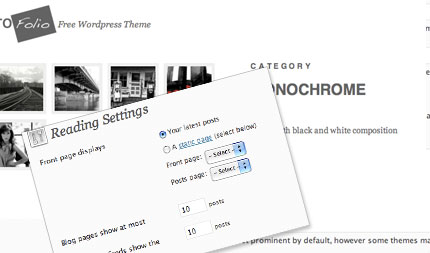
Inserting your work
This is a very fun part, click “add new” under Posts Menu. Fill the all forms as usual, such; title, post, category, and tags. To insert your work, just upload your image using “Upload / Insert > Add an image” button below the Title. You only need to upload one image per post. Just upload your image, it is not necesary to click on “insert to post” button. The theme will grab automatically after you upload an image and resize it.
Copyright Removal
For Copyright Removal, please donate for the author of this theme, with minimum of $29. Click the button below to donate and remove copyright / signature.
Instalation Support
If you have a problem installing this theme, post it on the comment here, I will reply it or anyone does. If you want me to install it on your web server, contact me, it takes couple of bucks as compensation of my time.
Having any Difficulties?
Post your problem on instalation or any difficulties, ot if you have any idea for the next release? Just post it…
Huuh, glad to hear, that there’s a issue with wp 2.8. I even thought I’m to stupid to install this theme 😉
Excellent theme. As to the photographer it very much is useful to me. The size of photos is small. Whether well to increase the size of photos?
@ALL: The next release still on progress. Yes there’s and issue with WordPress 2.8, suddenly get_categories function is not working, i’ll find a way to solve this.
Weird, I can’t choose/see a category in the fotofolio options page for the homepage slideshow. Even the thumbs are not displayed.
I chmod my scripts folder with 777 and 755, but still no luck.
Is there a issue with the new wp 2.8 I’m using?
Thanks Matthias
Love the plugin!
I have one issue. The Homepage Slideshow select does not show any categories list so I am unable to select a category for the slideshow.
Also I tried to use the ‘featured’ category with no success. Does the featured item need to be in an exclusive ‘featured’ category for it to work?
Regardless, thanks for a great theme!
Great work!
When will the next release be released? I waiting for comments!
hi there,
fotofolio is such a great theme, i love it and already use it.
but i got a lil’ problem: some of the uploaded photos don’t load. but they appear after reloading the page. very strange. chmod is already at 777. can someone help me? cos i would like to use the theme any more.
thanks and greetings
When will be the next release? I look forward to having the Comments Feature…
I simply love this theme! With little ‘tuning’ it would be the best for my needs now.
I really would like to see the next version with lightbox (to see full-size photos) and to be able to insert vertical images also. Can you say when this kind of version will be released, or will ever?
Or do you have any beta release that you would need a test person for…;)
Thanks very much!
This is a great theme and I would love to use it on my website. I know this is meant to be a “portfolio” theme, but is it possible that you incorporate “User Comments” in which users can post comments on the photo on the next release?
What a lovely theme! The only problem I have is trying to add links in fotofolio settings. It’s like magic quotes are on, but only with text entered in these fields.
I was hoping someone could tell me how I can move a logo into the bottom bar and have it move dynamically (like the gravatar image)? Any ideas?
I am getting the same error reported by jack and fabin Parse error: parse error in C:wampwwwfotofoliowp-contentthemesfotofolioindex.php on line 80
could you please post me the solution?
thanks
i can’t seem to find where to change the fotofolio logo…is this allowed?
Thanks a lot! This seems to be a really great theme. Very nice!
Hi,
thank you so much for this great template.
When I activate it I get parse error on line 80, how can I solve this problem?
Cheers from Italy
I have to agree with everyone who has written in. This site looks absolutely top notch professional. However, I seem to have an issue where I have a large margin on the left of the screen and all my images are pushing out to the right…seems bizarre. Also, there doesn’t seem to be a place to upload your own photo on the home page. But thank you. If I can get it going it will be great
Great template! I’d like te place it on my site but encouter some problems. The images on the main page won’t show. I checked the cmod-settings, they’re 777 so that’s right isn’t it? I’ve done a clean install on a new database without anything else (plugins) installed, so that can’t be the problem either. Does anyone have other suggestions?
Hello Pupung!
EXCELLENT theme. Really i spent a lot of time searching for a theme that is as simple as yours and offers as much! THX 🙂
But, I have a problem with putting images on. (For me it’s not that simple)
Here’s what I did in order to fix it but nothing worked.
– I have “featured” category
– I did the options page
– I tried putting photos locally, from Picasa and Flicker and none of them show in previews – only in “post”.
– My server administrator says that we have GD
– I changed chmod to 777 and to 755
I don’t know what to do more and I would really like to use this theme. It would be really apprechiated if you could help me.
Thank you!
Hi, thank you very much for this great theme. I got parse error in index.php on line 80. How can I fix it?
Cheers from Italy
Mas Pung, thanks banget udah dibagi sample template buat portonya y? sori blom bisa andil apa apaan.. hehe, sukses terus!
After an hour i’ve managed to get it on my site successfully.
I found that i had to disable some of my plugins so that the slideshow on the front page works.
I would *love* to use this design for my wordpress portfolio, but since I am using everything from wordpress, it won’t allow me… is there a way to get a CSS version of this? :-
Pingback: 100 amazing premium-like wordpress themes - ReviewPk
Pingback: Fotofolio - WpThemes
@Johannes K: Great idea, perhaps the full view will be added in next release.
@Fabio: I’m using XAMPP. Few people use WAMP got the same error, i have no idea on this.
@Melissa: Currently no custom fields set.
I need to know if there are any custom fields and what they are and what size images to use….
Also When i go to the settings, THere is nothign that lets me change slideshow numbers, or recent uploads numbers….
Pingback: 21 Premium-Like Free Photoblog Themes for WordPress | Internet Resources
I am getting the same error reported by jack: Parse error: parse error in C:wampwwwfotofoliowp-contentthemesfotofolioindex.php on line 80
could you please post me the solution?
thanks
Pingback: Wordpress Photoblog Themes | ShantiTech.org
Hello Pupung!
Thanks for this great theme – it’s the best photoblog theme I’ve seen so far. Simple and stylish. Absolutely superb work!
However, I’d like to ask one thing. For me it’s really important to have images large enough on my website, which basically means photos around 600x900px or even larger. So, I’d like to have lightbox together with Fotofolio theme, but it doesn’t seem to work.
Fotofolio would be almost perfect if lightbox was added so that clicking an image on a single post would open up the original, larger photo.
Could you please help me with this problem?
Pingback: WordPress Theme Releases for 04/06 - Word Press Magazine
Pingback: Picture This! » Blog Archive » Online Portfolio made easy with Wordpress
Pingback: 21 Premium-Like Free Photoblog Themes For Wordpress « N3T.ir - Web Resources, Web Design News & Tips, Open Source
Pingback: 15 th?mes Wordpress
Pingback: ?cretsiz Wordpress Portfolio Template : MiniPaket Mini Paket Blog
Pingback: FreeDownloadSecrets.com » Blog Archive » 21 Premium-Like Free Photoblog Themes For Wordpress
Pingback: 21 Premium-Like Free Photoblog Themes For Wordpress @ SmashingApps
Hi PupungBP,
FYI The front images do not scroll through when the wordpress plugin ‘inline mp3 player’ is used.
Great Template – Thanks
Nice and interaktif design bro 😉
i will use and modify this themes 🙂
The layout looks all wonky.
Hi, 2 questions:
1. Is there any way to change the aspect ratio of the displayed images in the slideshow? My photos are all in a 4×6 aspect ratio and with the photos cropped to 285×490 it’s affecting the way the images are displayed quite significantly.
2. When I view the individual single post pages, I get the 285×490 image, but also a 150×150 thumbnail (or whatever other size I select when uploading an image) on the right hand side where the “blog post” content would have been. I tried to input some text but it simply shows up above/under the thumbnail. I’m not sure how to fix this?
Thanks so much for your help in advance.
this is one of the best themes i have seen in a long time – great work!
a couple of questions though – is there a way to:
1. i currently have the problem for some reason more than just one photo shows up on the front page.
2. use lightbox. given that the website is all about photos i reckon there should be a way to further enlarge them. I played around for a while but didn’t find a good way just yet. I think it only takes adding a link to a slightly larger (original size) photo for the shown photo.
3. is there a way to avoid sub pages to show up in the page section. If I e.g. would like to greate a couple of pages to a topic (say tutorials or someting) I would like to link those through from the parent page and would like them all to show up in here (e.g. tutorials (parent) – creating borders (child 1), HDR (child 2) etc.
4. The hoover-over effect in the gallery doesn’t seem to work for me. anybody else the same problem?
thanks heaps for help – i have been looking for proper templates for ages and can’t wait to finally get this beauty all up and running…
@Mandar: Folio uses Handwriting – Dakota you can download it in dafont.com
@Jack: i sent you email regarding the error.
Thanks for this great Theme. Long last I found my favorite design. Thanks once more!!!
Pingback: 100 The Very Best of Free WordPress Themes « WPCrowd
Sorry to bug, I am looking for help regarding my last post. I cannot run this theme and I am getting:
Parse error: parse error in C:serwerstronywordpresswp-contentthemesfotofolioindex.php on line 80
.
I have nothing changed in php files, just downloaded theme, unpacked it, copied to wp-contentthemes and attempted run.
Please reply. Thanks in advance.
Pingback: Ultimate Guide To Using WordPress For A Portfolio | Designurimagination Blog - Let Your Imagination Fly
Pingback: Ultimate Guide To Using WordPress For A Portfolio « msc
Pingback: ohkate! - for future references
Pingback: Ultimate Guide To Using WordPress For A Portfolio | jeremiahnellis.com/design_life
Hello,
I loved this theme and using it to showcase my photographs, I have downloaded Logo PSD too, but wanted to know which font you are using for word ‘folio’ in that gray box. Is it freely downloadable ?
Thanks for gr8 theme.
Hello,
I am getting the message:
Parse error: parse error in C:serwerstronywordpresswp-contentthemesfotofolioindex.php on line 80
when I am trying to run this theme. I do not know how to get it fixed. Please help!
Pingback: Ultimate Guide To Using WordPress For A Portfolio ??
Pingback: Ultimate Guide To Using WordPress For A Portfolio | Fonts, How-To | Smashing Magazine
scrap that- i worked it out (apearance/editor/footer)
Sorry to bug, one more question…
How do you change the bottom right hand side text where it says The Photographer to something else?
Thanks
great theme. love it.
anyway to switch off the “by Name” on each post, just under the title?
cheers
I could not find the sidebar. Is there any way I can do this??
Pingback: Fotofolio T?rk?e Wordpress Temas? | Bedavam.Net |
@Mike M: Thanks Mike !
Hello. I Love this theme and im so ready to use it, but im trying to upload a photo. The photo will actually load up here:
…wp-content/uploads
but the ftp thing will not make the uploading folder so the photos are loading up in the wp-content folder!!! Even after I make the uploads folder myself…… What can i do? No photos are showing on my wordpress…
🙂
The timthumb.php module you use requires PHP5 otherwise you get blank thumbnails. You might want to add system requirements to your post.
Is there any way to get the 1.00 release without the slideshow? I wanted to just put up a picture in it’s place.
This looks so good. I hope support for vertical photos comes along very, very soon since most of us have many that we want to show. Thanks!
@ALL: Several webhosting service don’t allow 777 permission for a folder, and it will generating an Internal server error and your picture both on latest additions and slideshow will not shows up. Please chage the permission back to 755 instead.
@smerdisq: Change the permission back to 755. 😀
First of all: great theme! I loved it.
But i as well have a few problems getting your template well implemented.
No photos on the homepage. I changed both the category as the settings (777) but nothing happens. Gravatar does come up.
@Ralf: Yes they are cached under scripts/cache directory. Delete the *.jpg files inside cache dir. to create new cache.
@Karin:
a. Have you change the default slide show category to show in fotofolio theme options?
b. Have you created a category?
c. Sign up in Gravatar.com to have your image displayed.
Thanks,
Hi !
It seems, that the reszed images for thumb’s and slideshow are nt deleted and new created if i delete the photo from the post and add a new photo.
Regards
Ralf
Hello Pupung, Thanks for your hard work ! I have been waiting for a clean, cool design like yours. But
please help me resolve the following:
a. On my home page : the Slide show dose not appear ( left column is empty )
b. Under portfolio settings : “homepage Slideshow” “slideshow number ” and “Latest addition number” do NOT appear.
c. I can’t find a why to download my image under “The photographer” on the home page.
and please please please… make it so I can upload my own logo instead of photofolio.
I will be happy to donate once I resolve those problems.
Thanks so much
karin.
Pingback: FotoFolio WordPress Theme | Themelicious
I figured out how to change the logo, but now I’ve got another problem. When I insert an image into a page it has a gray border that I can’t get rid of. See it here:
http://www.photography.adamhager.net/?page_id=2
Any ideas how to clear it? Thanks!
Hello! Great theme! How do I change the foto folio logo in the top left corner? Thanks!
I am having trouble getting the pictures to display on the site. When you get to the post they do fine but one the slideshow and the previews they dont show up. Can you help?
Hi! Excellent theme, good work! Thanks. I have translated template Fotofolio on Russian and have laid out for free downloading on the blog.
To look it is possible here:
http://www.wpcredo.ru/?p=1052
??????? ??????? ?????? ??????? ????? ? ???? ?? ?????.
Brilliant!Good Job!
@leonardo: Please download the 1.0.1 version, and use fotofolio theme options to set your slideshow images.
@leonardo: yes, just replace the background with this:
background: url(path/to/image.jpg) no-repeat top center;
can I replace the color # a69785 in the “#data” with a picture that I like? can you explain me?
hi. pupung. Now I make my images look. but on the homepage not view the images slideshow, and only see the thumbnails. know why?
thanks
For people who get a blank page after enabling the theme; enable short hand code in your php.ini
Most of my pictures seem to be cropped, losing a bar from the top, especially noticeable when your trying to show off some webdesigns.
Looks great, I can’t wait to start playing with it.
Pingback: 35 WordPress Theme Releases for April 2009 - WPZOOM
I don’t understand why my site displays the first image in a post at the top, then repeats it again under the category list. This is very odd and doesn’t seem to be the way it works on your demo site? Is this a configuration I have to change? Is the intent of this theme to only have one image per post? And if so, why does it show that image as the feature at the top and under the categories?
@Debbie: Seems like the size of your logo is bigger than the original. What you should do is to edit style.css on “#header h1 a” line 99, remove the “float: left;” below. Yes, one image per post. Please use the version 1.0.1 for slideshow category selection.
@Chris: Have you chmod 777 the scripts folder inside fotofolio theme?
Yes I did thanks, that was the first thing I did. I have my site open now so you can see what I mean you can click on the black boxes and see the pictures but that is it. Could it be that my older uploads/picts used on my site before are the ones causing this trouble?
@Leodardo: The problem is not in the theme, but your upload directory doesn,t seem in right permission. Change the permission into 777 or world write able folder uploads/2009/04.
@Chris: Have you chmod 777 the scripts folder inside fotofolio theme?
http://www.artelunalunera.com.ar/
I do not like to show me the images within the categories …
help me! i liked this theme.
Excuse me, but I do not speak English. :s
I really like this theme for my paintings but I am having trouble with loading the feature photo and not showing up. I upgraded to wp 2.7.1, I down sized the photo placed feature in the category area, then I noticed you used PNG instead of JPEG so I tried that but nothing seems to work, right now I have a maintenance page up on my site while trying to figure this out. I spent a lot of time today trying to figure this out. I am running out of ideas could you please help me understand a little better in what to do. Could it be that my images are to big? my server uses GD so that’s not the problem.
hi. when I upload an image from my computer aparace this text:
Add media files from your computer
Unable to create directory /home/a4165578/public_html/wp-content/uploads/2009/04. Is its parent directory writable by the server? can you help me?
I already do these steps: 3. Chmod the scripts folder inside wp-content/themes/fotofolio into world writeable 777. How? Using your FTP client software, right click on ?scripts? folder choose properties/attributes, or whatever, change all values into ?Read and Write? or simply type 777.
thanks.
Pingback: tachanapong.com | Graphic Designer Show Case
@katie: probably your hosting server do not support GD, please contact your server administrator.
@nikki: You’re welcome.
@Nki: normally, the picture should be loaded automatically after uploading process.
@Chris: Sure, a happy news, category slideshow can be changed through Fotofolio option, soon about to release.
Is it possible to name the “featured” Category different? Very important for me.
And btw: great Theme!!
Hi there,
I am also alittle confuzed about getting the photos to post on the front page?
I have uploaded the photos via WordPress and it is embeded in the post with measurement specs and all.
It is saved under FEATURED category
It is not loading or updating?
Please advise.
Thanks
awesome theme – thank you 🙂
I’d love to use this template but I can’t get the image to show on the front page – even if I do list it under ‘featured’ category. It just shows the heading of that post but no image.
It won’t pick up the images of previous posts – this is an existing blog and I am looking at changing my current template for this one.
Are you saying that every time I want to list a new post I have to list it as featured? And what about the ‘latest additions’ to the right?
Lovely template but there are still some unknowns in how to use it properly.
Pingback: links for 2009-04-09 - Patrick :)
@PupungBP Looking forward to seeing the vertical picture option implemented as well. This is a great theme and the only problem with it 🙂 AMAZING work! I’m honestly impressed with how well done it is! Probably the best free photo gallery based theme I’ve seen to date!
Pingback: Fotofolio WordPress Theme - F?r Fotoliebhaber und Grafik-Designer | Dackworld
@Tadd: Thanks…
@michael: The theme will grab automaticaly after you upload an image, so not necessary to insert to post or custom field.
@Jenny: the blog will be included in the next release, thanks for your suggestion.
@Stuart: Yes full image view perhaps will be included in next release too, thanks.
@Diane: I will figure it out, and fix it in next release…
Pingback: Fotofolio T?rk?e Wordpress Temas?
I installed the theme and love it. However after following all the directions I cannot seem to get my image to post on the main page as a featured image. Any ideas on why?
@Jessica: you need to create a category called “featured” (without quotes) and include a picture in that category.
A great theme, but (as many photographer) I have a lot of vertical pictures, as magazines need vertical pictures for their front-pages….. so it would be great, if also vertical pictures could be used! best regards from Germany
Norbert
@Norbert: Hi norbert, yes i think so, i will try to accommodate the vertical pictures, perhaps in the next few releases, this theme will detect automatically the pictures wether it’s verticall or horizontall and displayed it correctly. Thanks.
maaf mengganggu. bagaimana jika ramai jurugambar utk diletakkan di bahagian footer? terima kasih. theme yang bagus.
Pingback: FotoFolio - custom-wp.com
I figured out that a blog description is necessary to align the columns properly. Terrific theme. Thanks so much.
Title and Latest Additions are appearing underneath the featured photo instead of to the right. Any idea what I’m doing wrong?
Is there a way to make the autosized images in a post clickable to show the full size image in a new window? Sometimes it crops them strangely and there is no way I can see to have it display the full image after the fact?
BTW, I love the theme and use it on my site, thanks for your hard work.
is there a way to get a blog post in there as well as the photos?
I also do not understand how to insert the images. If i don’t click insert to post then how can the image possibly end up there? I upload and publish but it never makes it into the post. Help?
This is brilliant and beautiful! I love it! Great job!
@vcafe: U’re welcome.
@Ben: Nggak, tinggal upload aja…
Wah keren theme-nya! 🙂
perlu plugin tambahan gak?
Clean, simple, elegant, profesional. 8 STAR for you for this April!! Thanks mr Pupung BP 🙂
Is there a way to make it handle vertical as well as horizontal image orientation. Right now it doesn’t do so well with verticals.
@Fadla: Sawangsulna
@Jeff A: I still working for more enhancement on this theme, perhaps vertical pictures will be on the next release…
wah kang…. ini sumpah keren sekali… pas banget dengan pengennya saya kang.. nuhun nyak..
@paulo nunes: No you don’t need to use a custom field… just that simple, just upload it, publish, and done…
I still have doubt about how to insert an image in the post, you say you do not need to click the “insert to post”.
In this case we have to use a custom field?
@CMSThemes: Hi, Thanks Mate !!!
Damn, this surely one of the best free WordPress themes you ever publish mate! Good job on the theme.
I have added the theme to http://www.cmstheme.net/theme/wordpress/fotofolio.html
Pingback: Interesting Wordpress Theme for Visual Portfolios | Your Content Portfolio
Pingback: Fotofolio — Simple Themes
w00t!